Copilot: An external link was removed to protect your privacy.
Dec 5, 2024
3 min read

Microsoft Copilot may remove links from responses and replace them with the message "An external link was removed to protect your privacy.". This can be frustrating, especially when the links are essential for the context.
In this blog post, we'll explore why this happens and how to address it.
See below an example where the link is essential for the task of learning more about a topic:
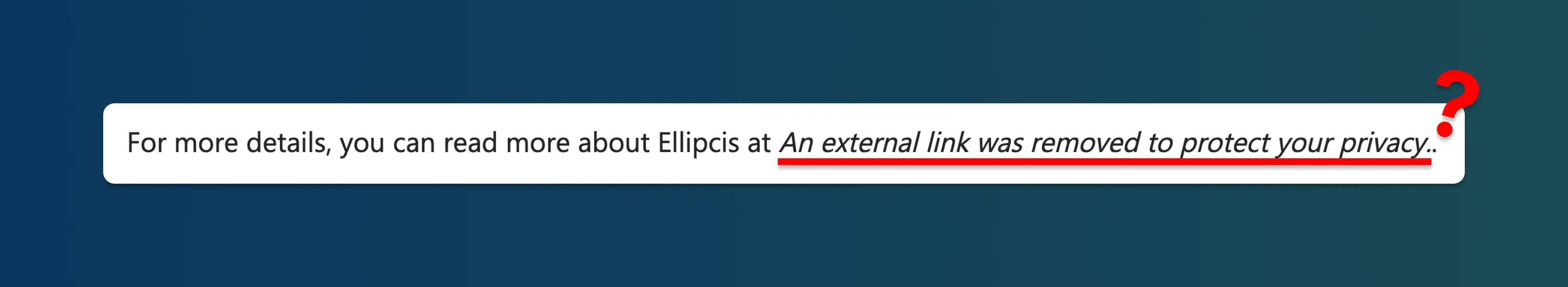
As an early adopter of Microsoft Copilot and Large Language Models (LLMs), getting the correct output can be challenging especially as LLMs may not give the same response for the same input.
Why Does Copilot Remove Links?
There are several reasons why Copilot might remove links:
- Security Concerns: Links to external websites can sometimes lead to malicious content. This means that clicking on these links could potentially harm your computer or steal your personal information. To prevent this, Copilot removes these links to keep you safe.
- Context Loss: Sometimes, Copilot might lose the context of a conversation, especially when performing tasks like web searches or reformatting text.
Recovering Links That Have Been Removed
This can be frustrating, as asking Copilot to add the links back into the response, results in the same output. By following these steps, you can minimise disruptions and ensure that important information is shared effectively.
Prompt Copilot to format the response as HTML.
One solution is to ask for the links to formatted as HTML tags though a prompt, thus the links will be rendered in a HTML code notation and retained. Although the links are not clickable the contents be more important such as the link title and destination.
Prompt
Use the following prompt to reveal links:
In general, convert all URLs in the text to inline HTML anchor tags, ensuring that the existing formatting and text structure are preserved.
In most Copilot scenarios, each prompt decrements the number of responses from Copilot until the conversation ends abruptly. Try to incorporate the prompt inside of your prompt.
Update 2025-02-12: Thank you to Andreas Sieber's LinkedIn update. The above prompt has been updated to incorporate the ideas from the post.
See Microsoft's Cooking up a great prompt: Getting the most from Copilot guide.
If you want to get support with Copilot to help your users stay productive, then get in touch. Contact Us.
How does the link removing work?
While Copilot is responding, another system is reading the response while it is being displayed. Learn more how filtering like this works see Azure OpenAI Service content filtering. In this case the markdown version is sent to the client along with an adaptive card version that has the links removed.
See below an image example of Copilot creating an inline link in the first frame. In the second frame the inline link is replaced with regular text when more of the message displayed.
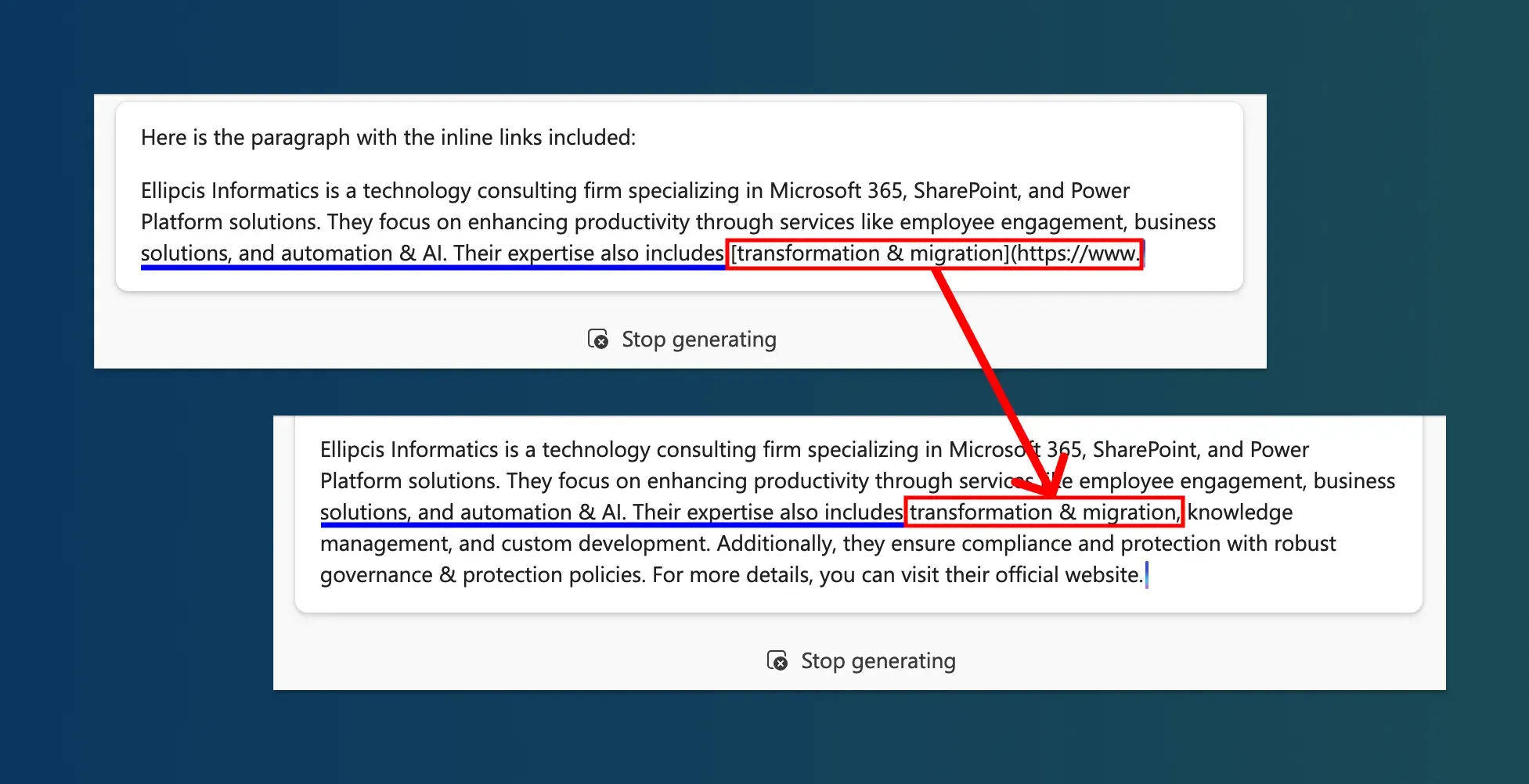
Here is what the text would have been if the links would have been present, with links in the HTML format:
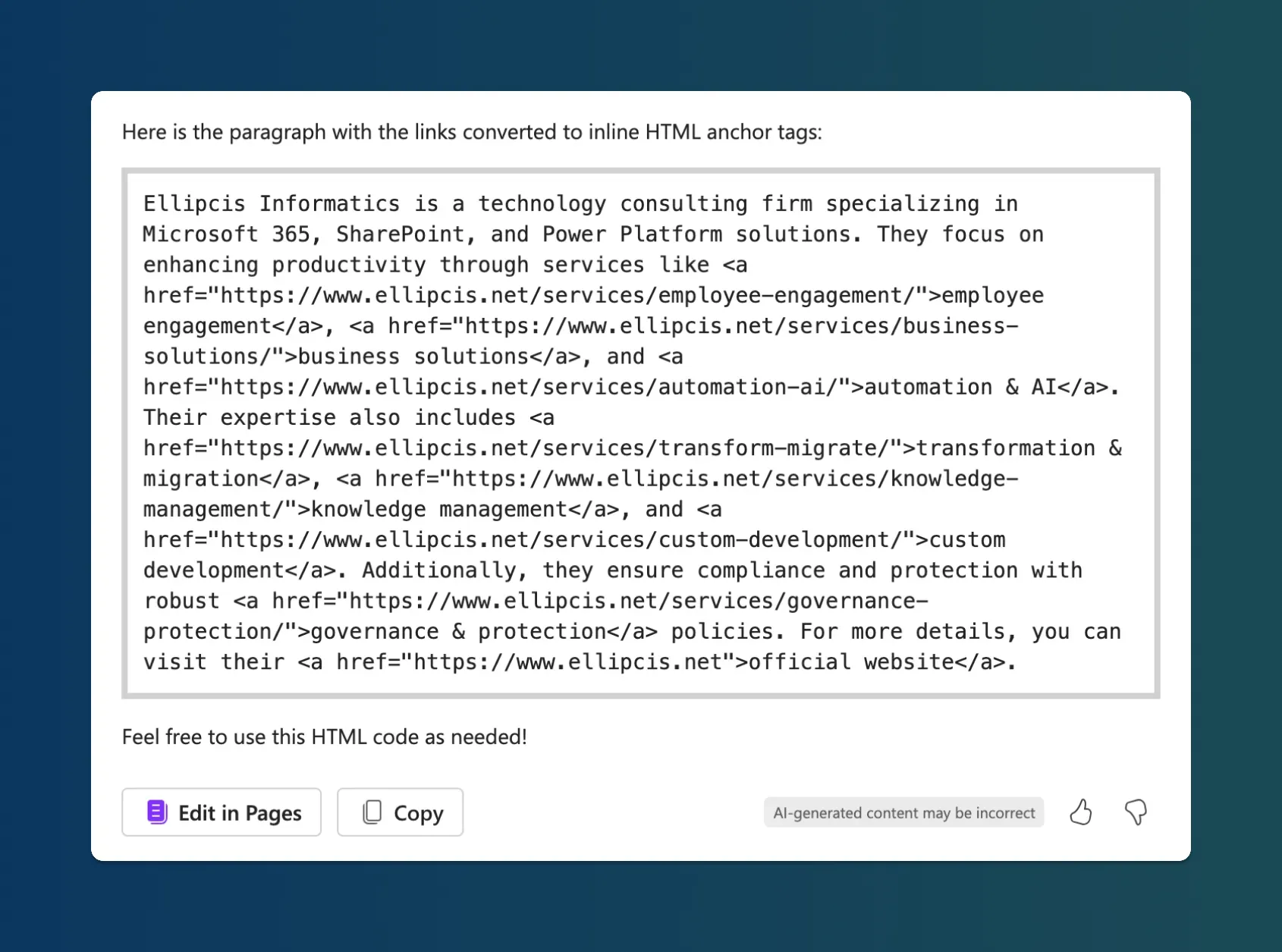
If the formatting prompt is not strict. The formatting rules may not be fully applied are removed from the final output.
Conclusion
While the removal of links by Microsoft 365 Copilot can be inconvenient, it is an essential feature for maintaining security and privacy. By understanding why this happens and taking steps to ensure your links are safe and compliant, you can minimise disruptions and continue to share information effectively.
To realise the maximum from your Microsoft 365 investment, Contact Us.
